Telegram US Group List 974
-
Group
 804 Members ()
804 Members () -
Group

🔐 КиноЗона
2,381 Members () -
Group

HINDI TV SHOW
2,812 Members () -
Group

کانال احادیث ائمه اطهارعلیهم السلام
4,011 Members () -
Channel

Punisher Bins
2,351 Members () -
Group

هـ💔ـنـآ آوجـ💔ـآعي
9,885 Members () -
Group

.
1,152 Members () -
Group

️ Diabet NEWS ️
6,118 Members () -
Channel

✞𝐍𝐢𝐠𝐡𝐭 𝐚𝐧𝐠𝐞𝐥✞
378 Members () -
Group

Записки Юного Врача
29,429 Members () -
Channel

Funwithhk狂胸極惡
1,268 Members () -
Group
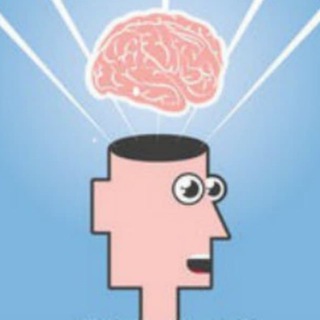
Лекторий и Гонец - Доктор Ник
4,514 Members () -
Channel

♡شَب زِندِه دآر♡
305 Members () -
Channel

💜الماس بنفش💜
1,177 Members () -
Channel

✍حرف_دل
497 Members () -
Channel

𝐌𝐘 𝐖𝐎𝐑𝐋𝐃🖤.
650 Members () -
Channel

في خاطري!!
402 Members () -
Group

💚خواطر منوعة💚
1,452 Members () -
Group

؏ۘـُۛـِۣشٌــٌاﻕُ ͜اهٌـ ِْـلْ الـُبُـيـٌۥټ ͡ٴ 🦋🌺 ‘
445 Members () -
Group

गीता ज्ञान .👁️❗👁️.
26,664 Members () -
Group

Toshkent Arxitektura-Qurilish Universiteti
6,428 Members () -
Group

Музыка Без Авторских Прав
36,242 Members () -
Group

دکتر محمد صادق کرمانی
75,414 Members () -
Channel

TxT manga
1,129 Members () -
Group

مــٕ ـٔدإلِـٰيِـٰز⚜تـ๋͜✾ـ๋͜إيِـٰمــٕـٔ<🐸ــہٰ̲ •¦
1,115 Members () -
Channel

WORLD ֆ 💭💔ۦ
357 Members () -
Channel

AŞK
817 Members () -
Group

شُععور
1,365 Members () -
Group

🍀 WeediXxX 🍀
4,106 Members () -
Group

طَـرّبْ♪.
1,468 Members () -
Channel

RESPALDO DE INGLÉS
379 Members () -
Channel
-
Group
-
Channel

Михаил Погребинский
2,090 Members () -
Channel

👑🎧 YiBE💛🎶
355 Members () -
Channel

Обо всем
641 Members () -
Group

Aave Fam (Verified)| Official Announcements
17,669 Members () -
Channel
-
Group

استوری اینستا🌸🚘
62,483 Members () -
Group

💖راه سلامتی 💖
4,845 Members () -
Channel

دُخـمَـݪـۅݩـهـ⃟☁️🌈••
995 Members () -
Group

C𝟘MM𝟙T T𝟛𝟜M 👥
875 Members () -
Group

Blue _ أزرق 💙💙
1,418 Members () -
Group

لـﯿٺـﮪـا تـﻗـﺭٲ🕊🥀
2,023 Members () -
Group

إيمان 💙
586 Members () -
Group
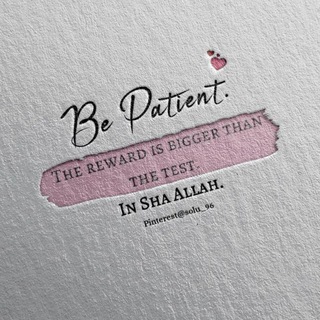
𝐃𝐀𝐊𝐖𝐀𝐇 𝐎𝐅 𝐇𝐄𝐀𝐑𝐓 ❤️☕️
15,696 Members () -
Group

اقیانوس کتاب و جزوه دانشگاه کردستان
4,923 Members () -
Group

Shwq Videos 🖤!.
1,683 Members () -
Group

Библиотека Тела
3,700 Members () -
Group
-
Group

لـِـ قلبي 🖤🧚🏻♀ :)".
4,891 Members () -
Group

الشاعر/ابو جساس
388 Members () -
Group
-
Group

تزويد سين القنوات
725 Members () -
Group

Amen 💻 computer
18,577 Members () -
Group

BydzNesia Official Group
372 Members () -
Group

𝒏𝒂𝒛𝒂𝒌𝒂💞•
500 Members () -
Group
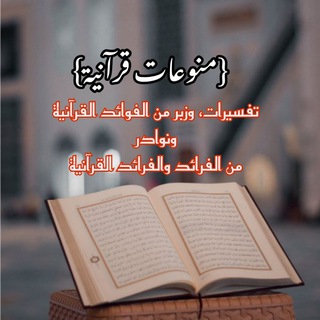
منوعات قرآنية
395 Members () -
Group

Турінформ Закарпаття
1,031 Members () -
Group

ملاذناالله🌧🌿💛
20,256 Members () -
Group

كـئـيـب
541 Members () -
Group

Memes® | Imágenes y Videos Graciosos
26,721 Members () -
Group

Fayyaa
1,329 Members () -
Group

🌊 Успехи пациентов Доктора Никиты
1,206 Members () -
Channel

حًـب عَ ـمِري💙
1,379 Members () -
Group

🟣🟠💗高質HK Local茶社💞(圖集專區)
11,273 Members () -
Channel

- شَچرة الدُر .
5,725 Members () -
Group

؏ـــشــق 𓅓 بـدو୭ۈﻱً• ٰٰٰٰٓٓٓ⇣😻📻ֆ”
2,222 Members () -
Channel

وبینار آکادمی هلاکوئی
39,356 Members () -
Group

عالم 🌍 المعرفة
537 Members () -
Group

تطبيقات أندرويد
692 Members () -
Group

منیم شهریم
624 Members () -
Group

CLASSICAL CORRECTIONS
2,349 Members () -
Group

کانال شبکه آموزش AmoozeshTV7@
2,129 Members () -
Group

🤞❤- مملُِڪة سلُِيمآن❤🤞
821 Members () -
Group

فرص للعمل
401 Members () -
Channel

Vαgełαтe_Peиħαи|واقعیت پنهان
440 Members () -
Group

Детокс-канал
2,087 Members () -
Group

Jon Z 🌴
492 Members () -
Group

«❤ ʊ̤ʅɹ̣ᒧᓆ ᘓɹ̈Łᓆↄ»
5,246 Members () -
Group

DXN products
2,125 Members () -
Group

Musica ITALIANA 🇮🇹
8,043 Members () -
Group

ګبآر آلُشُخـصٍيَآتٌ ν̈̈ı̈̈ρ̈̈
1,851 Members () -
Group

لـﯿٺـﮪـا تـﻗـﺭٲ🕊🥀
2,024 Members () -
Group

هَـكــذا أمضــي📕!
5,156 Members () -
Group

عشق بنكهه صنعانيه.
977 Members () -
Group

🎵CANTINHO DA MÚSICA🎵💿
477 Members () -
Group

Free courses & Books
2,215 Members () -
Channel

Well Online Psychotherapy
548 Members () -
Group

QQ 作弊
5,093 Members () -
Channel

Catskills News
814 Members () -
Channel

اهملتك ˼𝖴̈𝟧˹ !َ
2,039 Members () -
Channel

‹ ععـين ﮼اليامي ♪
4,254 Members () -
Group
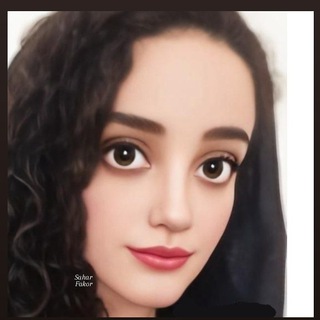
•Sinnote|سحر فکور•
1,081 Members () -
Channel
-
Group
-
Group

سَــاْرةُ اَحـمَــد .
1,603 Members () -
Group

😂Patotinha dos memes😂
387 Members () -
Group

﮼ستوريات👻🥀
1,330 Members () -
Group

ققنوس | Kuknosco
326 Members ()
TG USA Telegram Group
Popular | Latest | New
Telegram has a personal ‘Saved Messages’ space for each user. This is accessible from the left hamburger menu on the main screen. Users can save important messages here which will be backed up on Telegram’s secure cloud just like your chats. The Saved Messages space can then be accessed across you’re your phone, laptop and any other device where your account is logged in. Telegram Chat Background Enable Auto-Night Mode
Bots that are integrated into the Attach attachment menu can now also work in groups and channels in addition to one-on-one chats. Auto-Night Mode Keep-Alive Service The platform supports two types of channels: public and private. The former can be found in search, and anyone can join them, whereas the latter can be joined only via invitation links.
Premium Unique Reactions Telegram is a great tool focused on making communication better and safer. Not only does Telegram warrant more security through features like end-to-end encryption and self-destructing but it also lets you customize the interface and experience significantly. Using these tips and tricks we’ve listed above, we hope you should have a better chance of being able yourself to call a Telegram tricks expert. Do you think we missed out on something? Make sure you tell us in the comments below because that’s we’ll learn about your expectations and our shortcomings. Telegram API: lets you create your own customized Telegram clients. You can read Telegram’s open-source code to know how the platform works. Furthermore, you can view how much Mobile or WiFi data you have consumed so far. Just tapping on “Data Usage”, and it will show you “Bytes sent” and “Bytes received” of individual file types.
Banned: How PFI morphed into a stridently militant outfit over 3 decades While you can receive/send files irrespective of their type and size, you can disable automatic media download and auto-play media to save mobile data. This way, you can also avoid downloading unnecessarily large files.
Warning: Undefined variable $t in /var/www/bootg/news.php on line 33
US